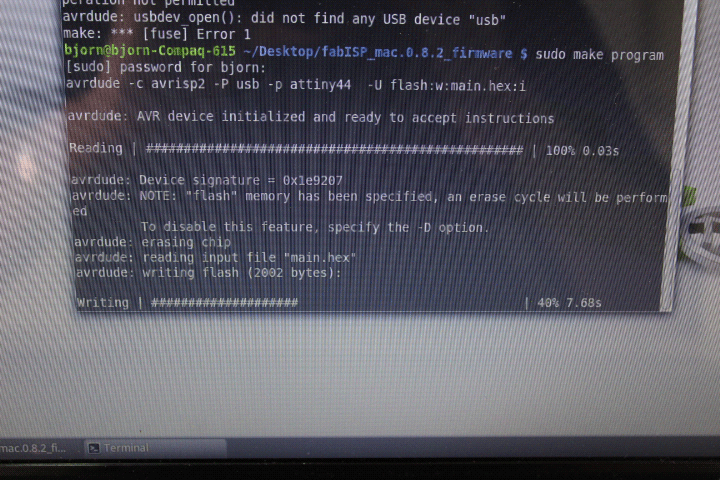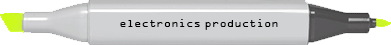-
I decided to use fabmodules to run the machine (Modela MDX 20)as the software that comes with the machine I my perspective dosen't really work for milling boards.

-
We downloaded the files from here: http://archive.fabacademy.org/archives/2016/doc/electronics_production_FabISP.html
-
Loaded the PNG to the Fabmodules to start the process.
-
Here is another good tutorial to watch for milling the board:https://youtu.be/jkLJI8L7TUs
-
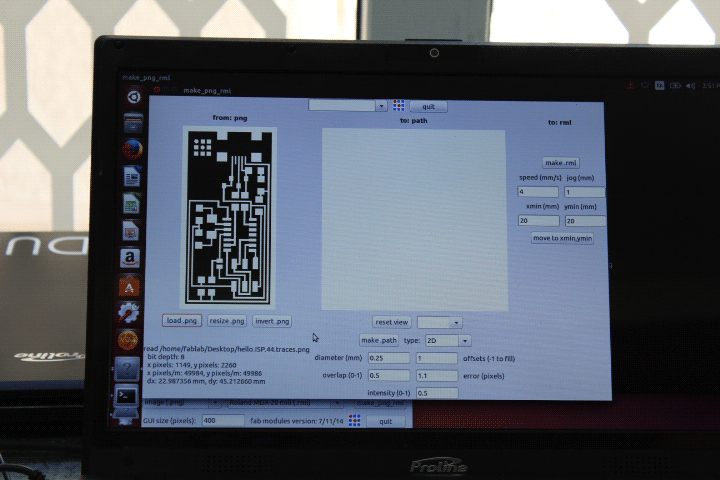
-
It is important to get all the measurements and settings right. I made one mistake and the milling bit went right into the sacrificial board on the bed. THIS MUST NOT HAPPEN AGAIN. It is also quite interesting playing around with the offsets to achieve a nice looking board.
-
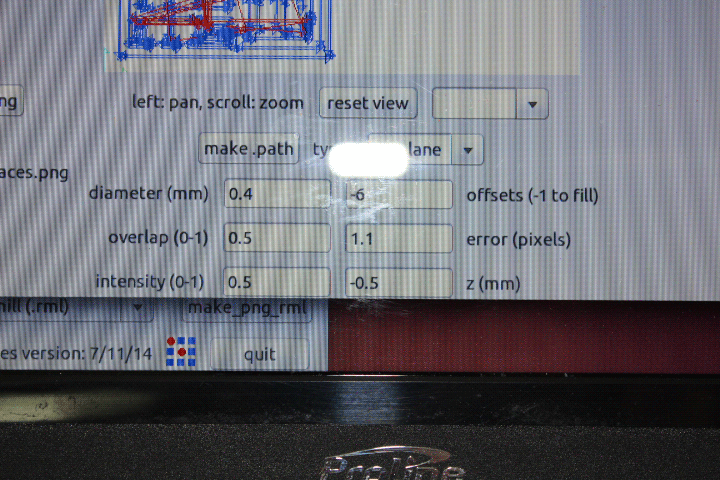
- I used double sided tape to stick the board to the bed. Remember to make a sacrificial board (the white board on the bed) to make mistakes that could happen no to serious.
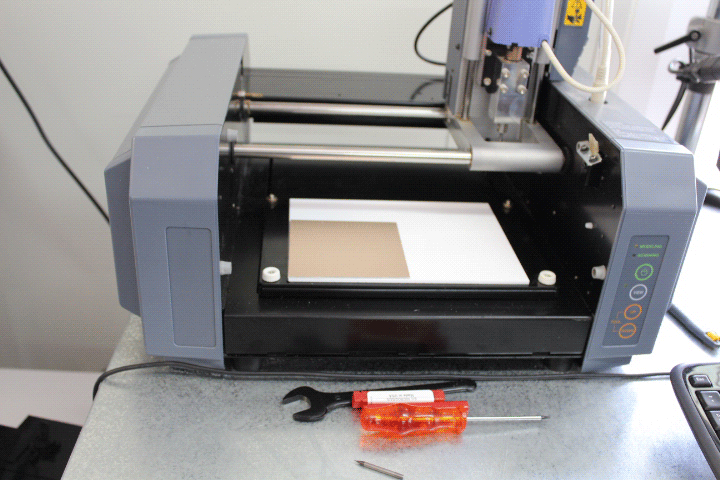
- The most beautiful super tiny little 1/64 milling bit
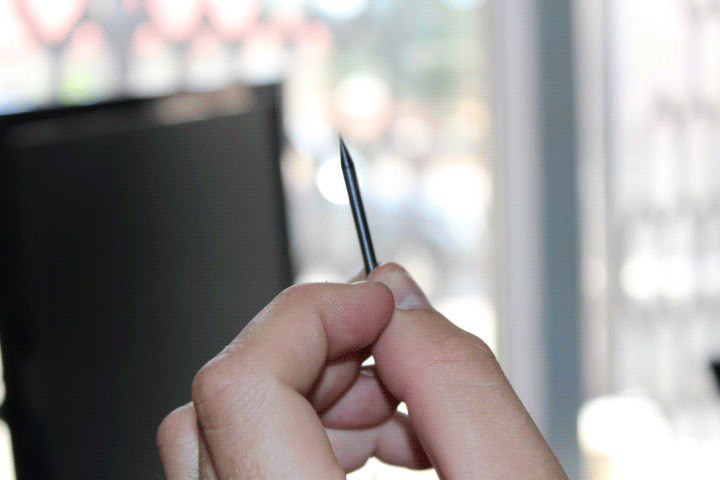
-
Now to zero the machine, the YouTube link above explains it better than I ever could.
-

- AND CUT
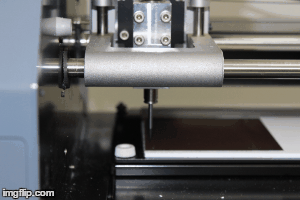
- Finished circuit board
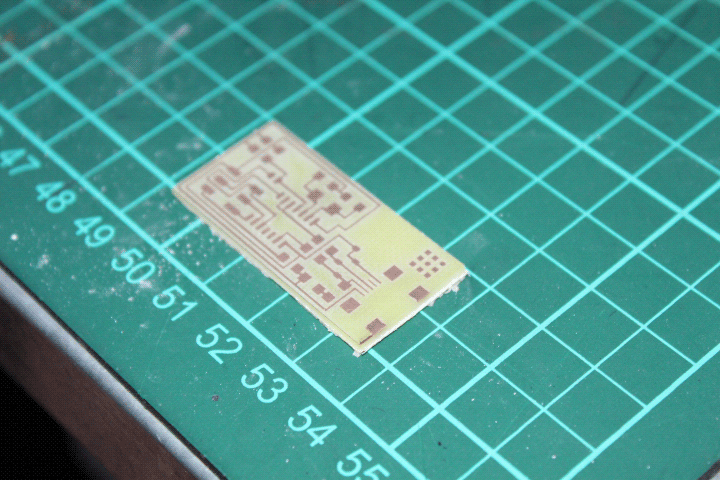
- Now to solder. I was quite good at soldering bigger thing but never attempted to solder all these tiny components. A few tips that I came across, have all your components at hand, do not rush it, use flux, tin were you going to solder (It is easier to apply solder before adding the component) and lastly solder likes hot surfaces so heat the area first were you want your solder to live.
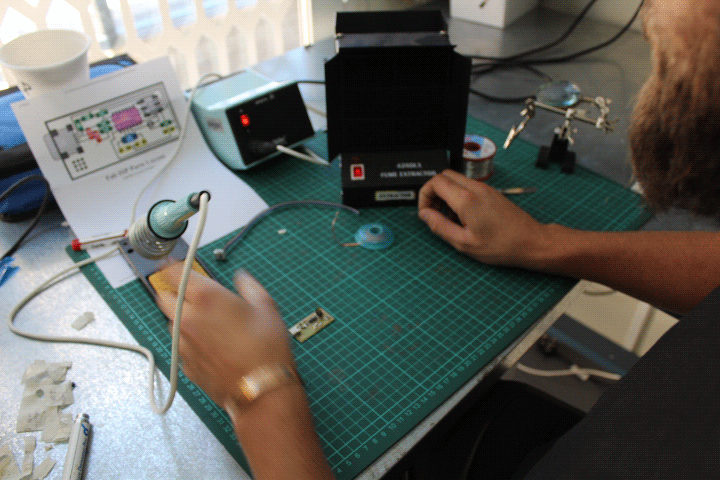
- Done, this was the first time and I am quite impressed.
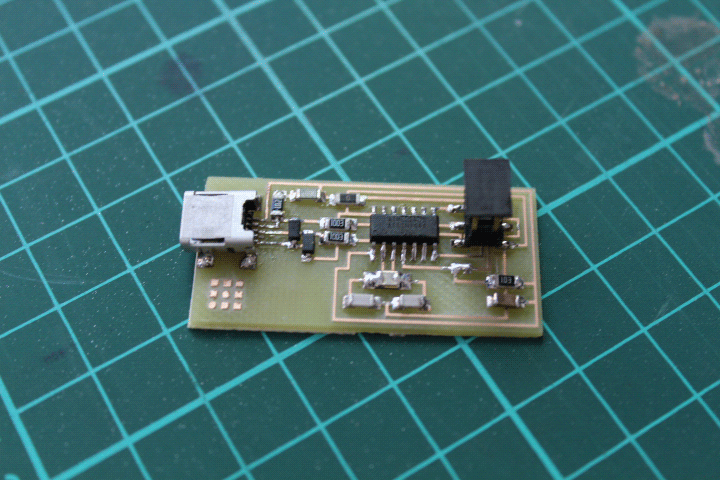
- Checking if it works fine. GREEN LIGHT = Go, Orange Flicker or RED Light = RE DO IT...
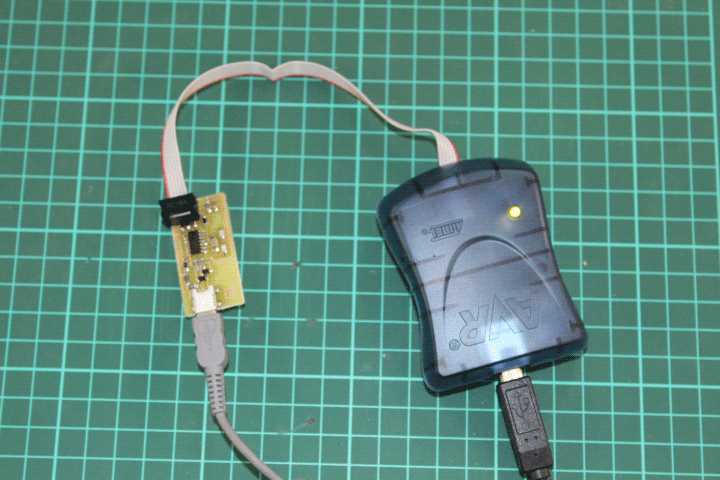 Now to programme it
Now to programme it
-
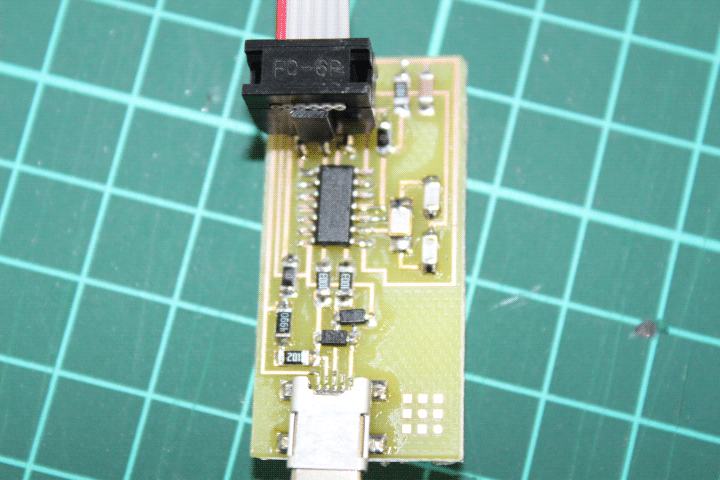
programming the ISP
-
So Kirstin and Monica basically fried their brains and almost broke their necks to get the ISP to work in the past with one success. I wanted to give it a try without their help and with a basically 10 year old Laptop I formatted. I accidentally loaded Linux Mint instead of the other one.
Here is my old PC. I followed this tutorial: http://archive.fabacademy.org/archives/2016/doc/programming_FabISP.html
and got to a whole rats nest of problems with downloading and installing the Firmware etc. After learning what "sudo" meant I eventually got it right.
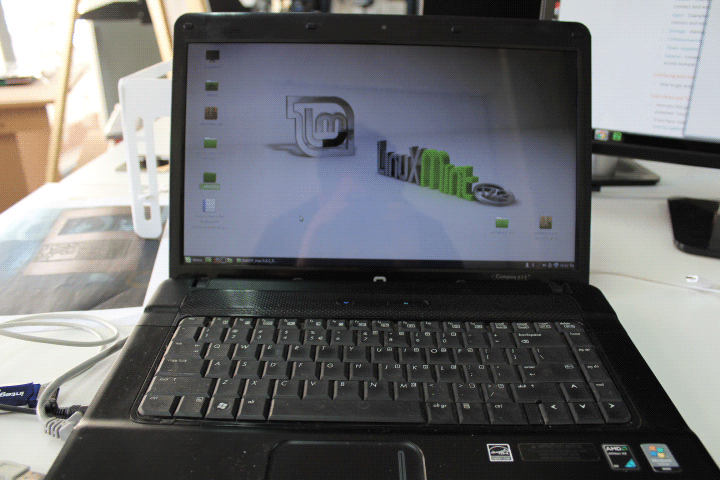
- Navigating to the firmware
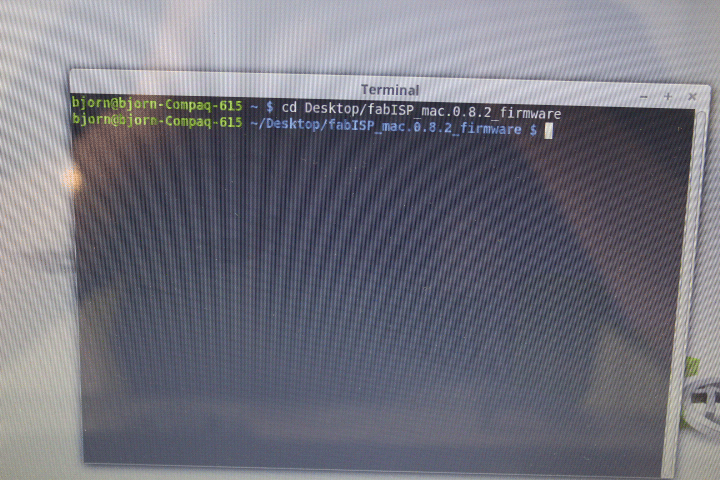
- Make Hex- it worked(excitement level 5 of 10)
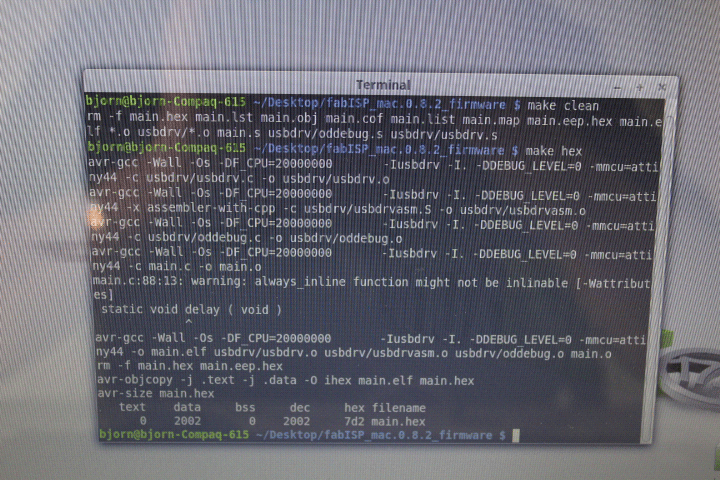
- I then desoldered the bridge and the 0 Resistor and plugged it back in and it worked. (I must just say thanks to Kirstin for all her help with this success.)
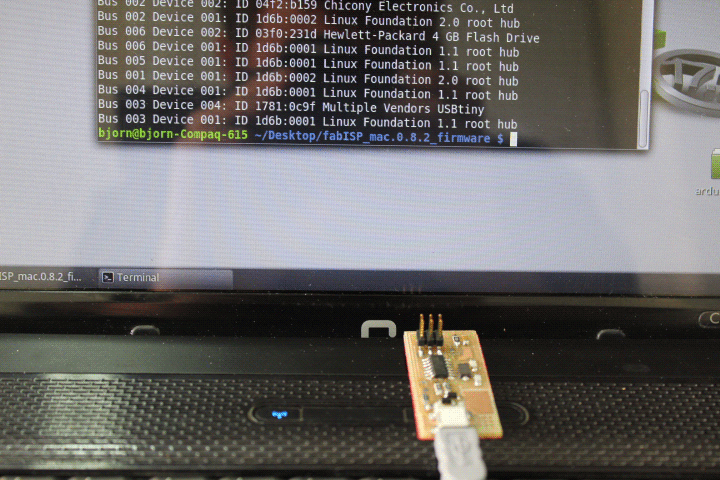
Make clean (excitement level 1 of 10)
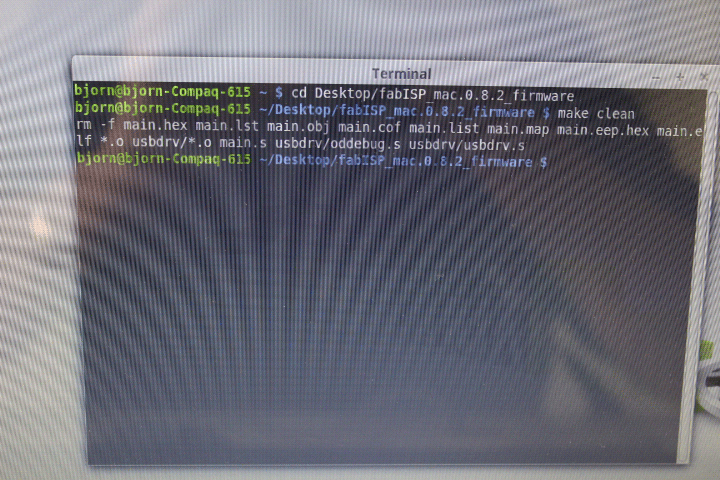
Then I researched a little as we always had issues with make fuse and fount that if you go directly to make program it works to. So I did Make Program and it worked (excitement lever 5930 of 10)